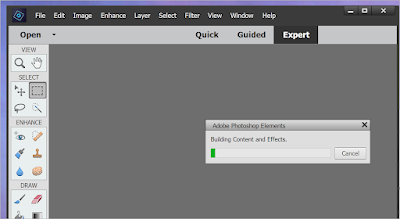Every time you start Adobe PhotoShop Elements 2019 (this is version 17.0 build 20180830.m.125874) you get a message and progress bar showing Building Content and Effects. This can take 2-3 minutes to complete and PhotoShop Elements isn't responsive until it completes. Almost looks like the app has frozen at times. It completes and you can work on your image, but it will repeat the same process next time you load the program.
It is caused by a missing MediaDatabase.db3 file which should be located in the folder;
C:\ProgramData\Adobe\Photoshop Elements\17.0\Locale\en_US
In this case the en_US folder had been renamed to en_USupsell_pods by a failed update. Just remove the 'upsell_pods' from the folder name so that it looks like this ...
Next time you start Elements it will rebuild one further time, to create the missing MediaDatabase.db3 file. It then starts a lot quicker on subsequent loads.