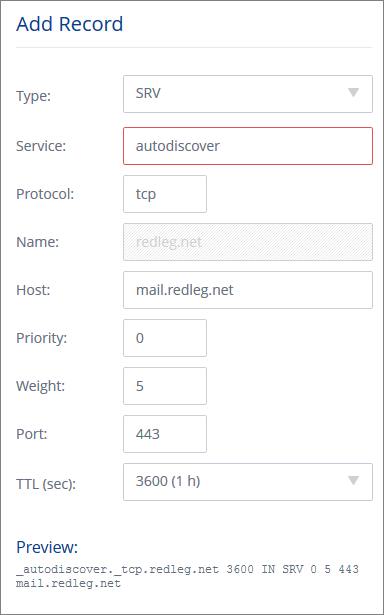 |
| 1and1 finally add SRV records to the DNS |
I can't tell you how long I've wanted 1&1 to allow SRV records in the DNS editor - since Exchange 2007 ... and its 2015 now, must have been really really hard to implement ;-)
So login to 1and1 and go to the new Domain Centre, choose your domain and click Edit DNS Settings. At the bottom under
'TXT, SPF and SRV Records' click Add Record. It looks like this picture.
The standard advice is to create a record with this info:
Service: _autodiscover
Protocol: _tcp
Port Number: 443
Host: remote.yourdomain.com
However if you add _autodiscover you'll get an error ...
This field contains invalid characters. The following characters are valid: 'a-Z', '0-9', '*', '-', '+'.
The trick is to remove the underscore at the start for both autodiscover and tcp. If you look at the preview at the bottom, 1and1 are automatically adding the underscore.
Also note you need to click Add and then click Save, to create the record.
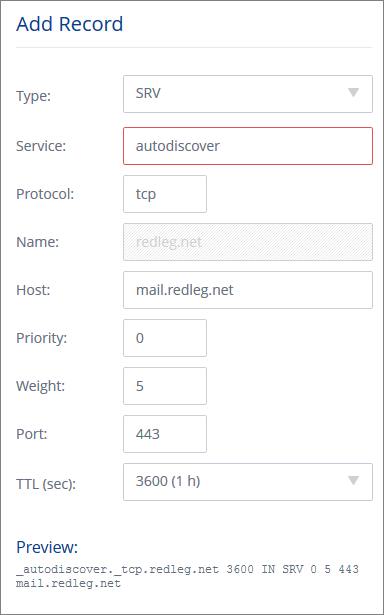
No comments:
Post a Comment